If you are stuck at any part of the implementation, drop a message in our Townhall—our dev team is ready to assist!
What you’ll build
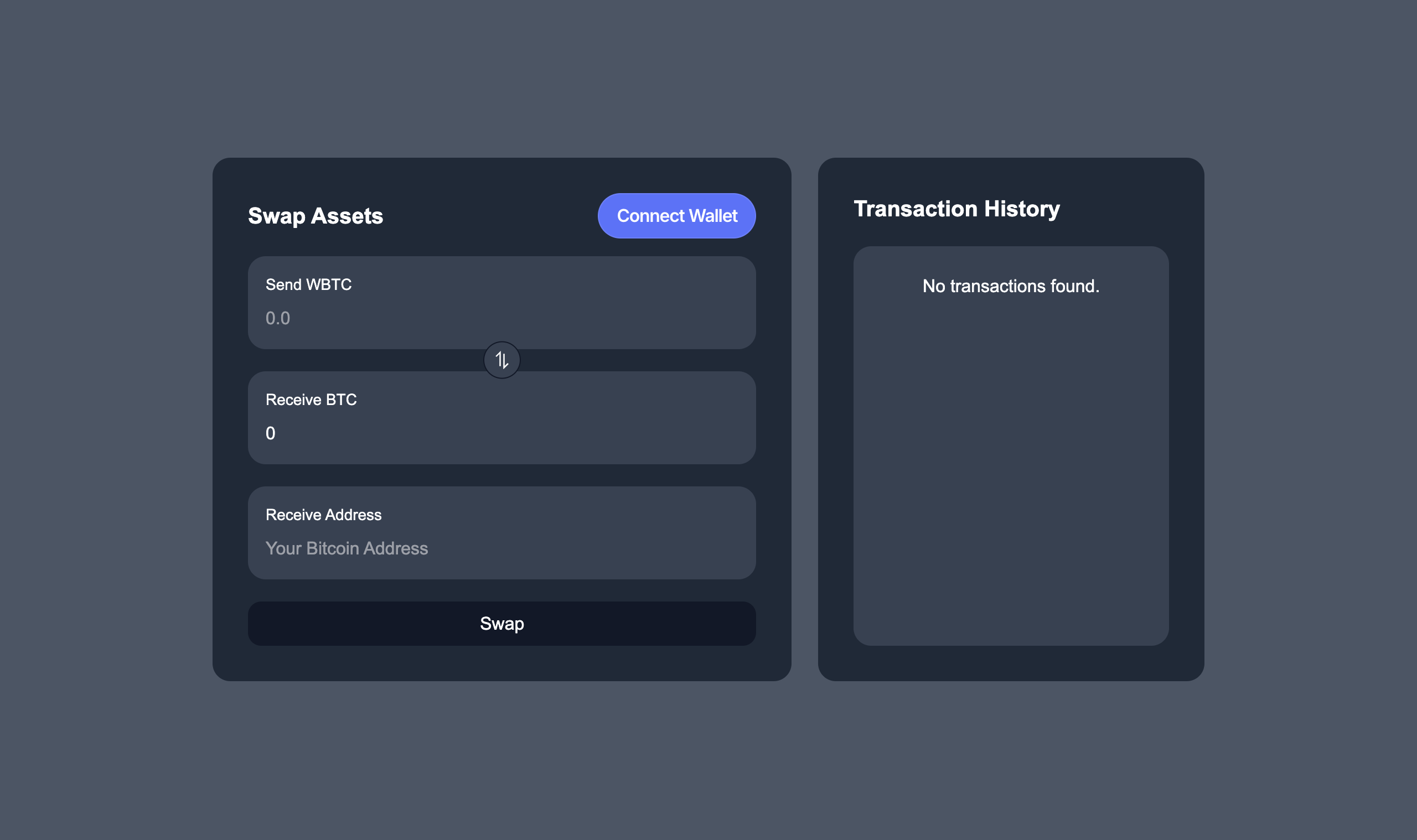
- Cross-chain swaps: Swap component for seamless cross-chain swaps using Garden SDK.
- Swap history: History component for keeping users informed about the status of their swaps.
Setting up the SDK
TheGardenProvider is the core of the SDK integration. It acts as a wrapper around your application, handling:
- Session management: Maintains active user sessions and transaction state.
- Wallet connectivity: Manages wallet connections, transaction signing, and approvals.
- Environment configuration: Switches between testnet and mainnet as needed.
GardenProvider. The provider requires walletClient, which is provided by wagmi. For this, you’ll need to:
- Get the
walletClientusing theuseWalletClienthook. - Pass it to your
GardenProviderconfiguration.
Fetching quotes
Now that you have yourwalletClient, you can use it to initialize the GardenProvider. Before diving into swap, your app needs to fetch real-time quotes for their swap params fromAsset, toAsset, amount.
The getQuote hook from Garden SDK provides real-time USD values and exchange rates for any two supported assets. You’ll need to provide:
fromAsset: The token you want to swap from.toAsset: The token you want to receive.amount: The amount you want to swap.isExactOut: Whether you’re specifying the input or output amount.
Executing swap
Now that you have the quotes, it’s time to execute the swap. Garden SDK provides theswapAndInitiate hook that handles the entire swap process for you.
Here’s what it does:
- Creates your swap order.
- Waits for it to be matched with the solver.
- Automatically initiates the swap if you’re on a smart contract chain.
Fetching order status
Your swap is now initiated, but what’s happening with your order? You can keep your users informed by tracking the order status right in your app. The Garden SDK simplifies this with theParseOrderStatus function, which determines the order’s current state. By checking block numbers on both chains, it can identify if the order is:
Expired- The user’s swap has expired, and they have to refund their funds.Initiated- User initiated, waiting for counterparty to initiate.Redeemed- User redeemed, counterparty has to redeem.Refunded- User refunded.
You have now everything needed to build a simple swap application using the Garden SDK!
Next steps
By following this cookbook, you’ve implemented the core functionalities of a cross-chain application using Garden SDK. If you are interested in building further, consider implementing:- Robust error handling to manage API failures and network disruptions gracefully.
- Notifications or status updates to keep users informed on swap progress and completion.
- Expanded asset support to extend swap functionality across more chains and tokens.
- UI/UX improvements such as swap progress indicators.