Demo dApp
This guide accompanies the gardenfi/demo-dapp and is intended solely for learning purposes, and not for production use.
Introduction
This guide demonstrates how to use the Garden SDK to develop a basic dApp for swapping WBTC to BTC.
The user interface looks like this:
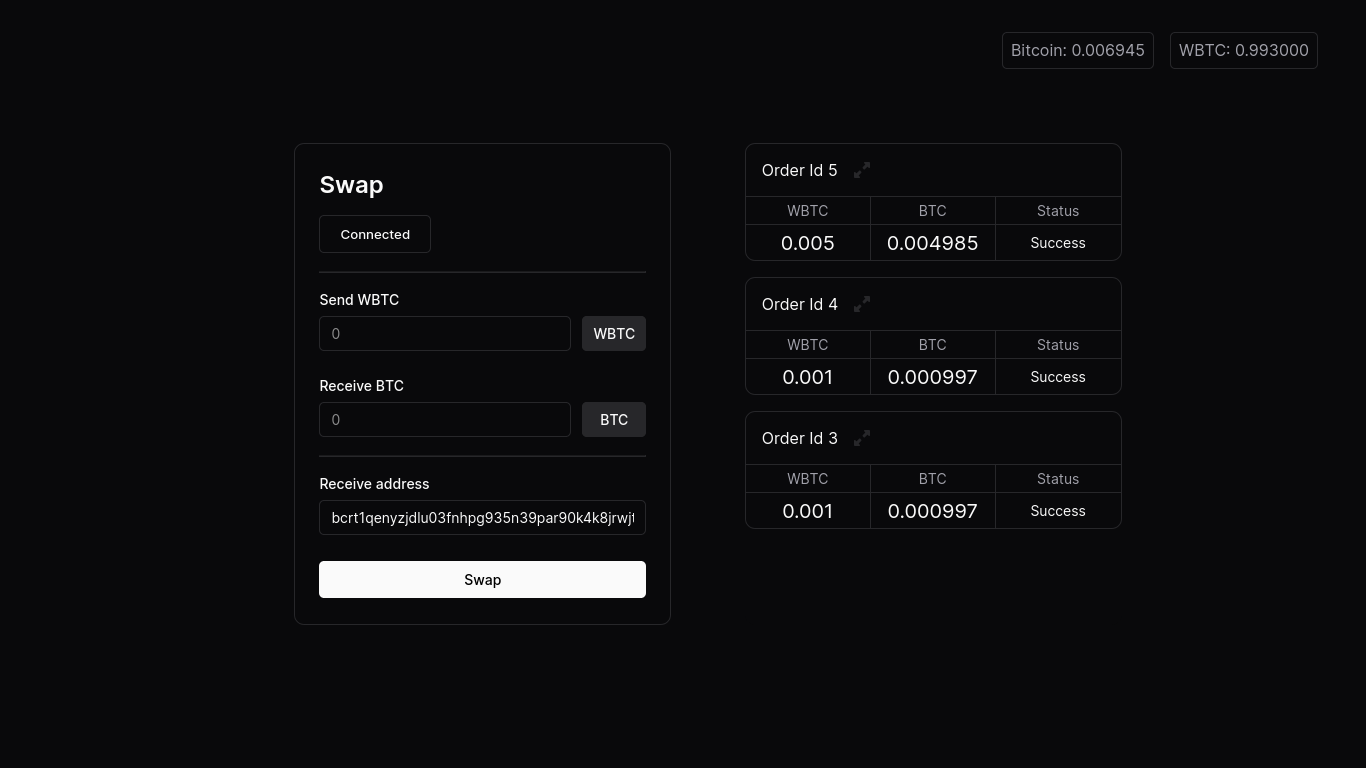
Environment setup
To improve the developer experience, we will use Merry to set up the multichain environment necessary for performing a swap.
This setup includes all essential components, such as
- Install Merry
curl https://get.merry.dev | bash
- Start Merry
- with explorer
- without explorer
merry go
merry go --headless
- Fund your EVM address
merry faucet --to <EVM Address>
Project setup
Let's create a React App using the following command. If you don't have Bun installed, please refer to Bun.
# Creates a react-app using vite
bun create vite demo-dapp --template react-ts
Installing dependencies
The following dependencies are needed to build the dApp.
# Installs Garden SDK
bun add @catalogfi/wallets @gardenfi/orderbook @gardenfi/core [email protected]
# Install Zustand
bun add zustand
Installing development dependencies
We need to include the vite-plugin-wasm, vite-plugin-node-polyfills, and vite-plugin-top-level-await dependencies to enable SDK functionality on the frontend:
bun add -D \
vite-plugin-wasm \
vite-plugin-node-polyfills \
vite-plugin-top-level-await
Next, update the Vite configuration as follows:
import { defineConfig } from 'vite';
import react from '@vitejs/plugin-react';
import wasm from 'vite-plugin-wasm';
import { nodePolyfills } from 'vite-plugin-node-polyfills';
import topLevelAwait from 'vite-plugin-top-level-await';
// https://vitejs.dev/config/
export default defineConfig({
plugins: [react(), wasm(), nodePolyfills(), topLevelAwait()],
});
Now we are all set to build the dApp.
The dApp
The SDK Guides cover the creation of a Garden instance and its usage for swaps and other operations. We'll do the same here by creating a custom hook to handle the Garden instance creation.
For state management, we are using Zustand, which minimizes boilerplate and offers a user-friendly approach to managing state. If you're new to Zustand, please review the Zustand documentation.
useGarden hook
import { GardenJS } from '@gardenfi/core';
import { create } from 'zustand';
type GardenStore = {
garden: GardenJS | null;
bitcoin: BitcoinOTA | null;
setGarden: (garden: GardenJS, bitcoin: BitcoinOTA) => void;
};
const gardenStore = create<GardenStore>((set) => ({
garden: null,
bitcoin: null,
setGarden: (garden: GardenJS, bitcoin: BitcoinOTA) => {
set(() => ({
garden,
bitcoin,
}));
},
}));
const useGarden = () => ({
garden: gardenStore((state) => state.garden),
bitcoin: gardenStore((state) => state.bitcoin),
});
useGarden returns both a Garden instance and a BitcoinOTA (Bitcoin One Time Account) instance. The Garden instance allows you to create swaps or subscribe to orders, while the BitcoinOTA instance enables interactions with the Bitcoin wallet.
Next, let's create a hook that sets the Garden instance.
// `useGardenSetup` has to be called at the root level only once
const useGardenSetup = () => {
// this could also be useWeb3React (a type of browserProvider from ethers)
const { evmProvider } = useMetaMaskStore();
const { setGarden } = gardenStore();
useEffect(() => {
(async () => {
if (!evmProvider) return;
const signer = await evmProvider.getSigner();
const bitcoinProvider = new BitcoinProvider(
BitcoinNetwork.Regtest,
'http://localhost:30000'
);
const orderbook = await Orderbook.init({
url: 'http://localhost:8080',
signer: signer,
opts: {
// eslint-disable-next-line @typescript-eslint/no-explicit-any
domain: (window as any).location.host,
store: localStorage,
},
});
const wallets = {
[Chains.bitcoin_regtest]: new BitcoinOTA(bitcoinProvider, signer),
[Chains.ethereum_localnet]: new EVMWallet(signer),
};
const garden = new GardenJS(orderbook, wallets);
setGarden(garden, wallets[Chains.bitcoin_regtest]);
})();
}, [evmProvider, setGarden]);
};
-
useGardenSetupinitializes the Garden instance and updates it in the state whenever the EVM provider (MetaMask or another Web3 provider) changes. This hook should be called once at the root level of your application (eg.src/App.tsx). It ensures that the Garden instance, along with the required Bitcoin and Ethereum wallets, is properly configured and accessible throughout the dApp. -
The
BitcoinOTAinstance is instantiated using thebitcoinProviderand thesignerobtained from theevmProvider. By utilizing thesignerprovided by theevmProvider, theBitcoinOTAaddress remains consistent with the corresponding EVM address.
For more on creation of wallets you can refer to Creating Wallets.
useMetaMaskStore hook
import { BrowserProvider } from 'ethers';
type EvmWalletState = {
metaMaskIsConnected: boolean;
evmProvider: BrowserProvider | null;
};
type EvmWalletAction = {
connectMetaMask: () => Promise<void>;
};
const networkConfig = {
chainId: '0x7A69',
chainName: 'ethereum localnet',
rpcUrls: ['http://localhost:8545'],
nativeCurrency: {
name: 'Ethereum',
symbol: 'ETH',
decimals: 18,
},
};
const useMetaMaskStore = create<EvmWalletState & EvmWalletAction>((set) => ({
metaMaskIsConnected: false,
evmProvider: null,
connectMetaMask: async () => {
if (window.ethereum !== null) {
let provider = new BrowserProvider(window.ethereum);
let network = await provider.getNetwork();
if (network.chainId !== 31337n) {
await window.ethereum.request({
method: 'wallet_addEthereumChain',
params: [networkConfig],
});
provider = new BrowserProvider(window.ethereum);
}
set(() => ({
evmProvider: provider,
metaMaskIsConnected: true,
}));
} else {
throw new Error('MetaMask not Found');
}
},
}));
- The
networkConfigobject specifies the details of the Ethereum network to connect to (in this case, the localnet), including chain ID, chain name, RPC URLs, and native currency details. - The highlighted logic checks if the connected network's chain ID is not 31337 (the local Ethereum network). If it isn't, the function requests MetaMask to add the specified Ethereum chain from
networkConfig.
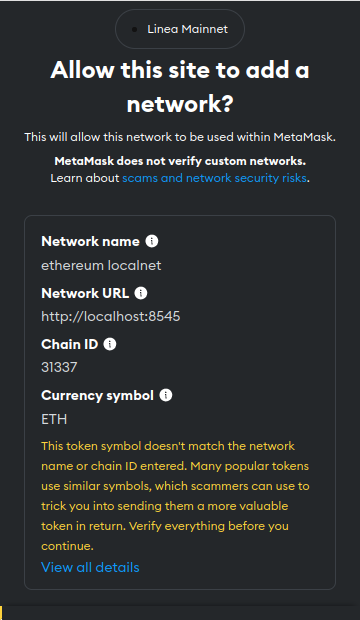
Root component
import SwapComponent from './SwapComponent';
import TransactionsComponent from './TransactionComponent';
import Balances from './Balances';
import { useGardenSetup } from './store';
import './App.css';
function App() {
useGardenSetup();
return (
<div id="container">
<Balances />
<SwapComponent></SwapComponent>
<TransactionsComponent></TransactionsComponent>
</div>
);
}
export default App;
- The
Balancescomponent displays the BTC & WBTC balances of the users wallets. - The
SwapComponenthandles the logic for the swap screen, allowing users to input amounts and initiate the swap. - The
TransactionsComponentis responsible for fetching the latest transactions of the currently active EVM account. - Additionally,
Appcalls theuseGardenSetuphook, which sets up the Garden instance and the BitcoinOTA.
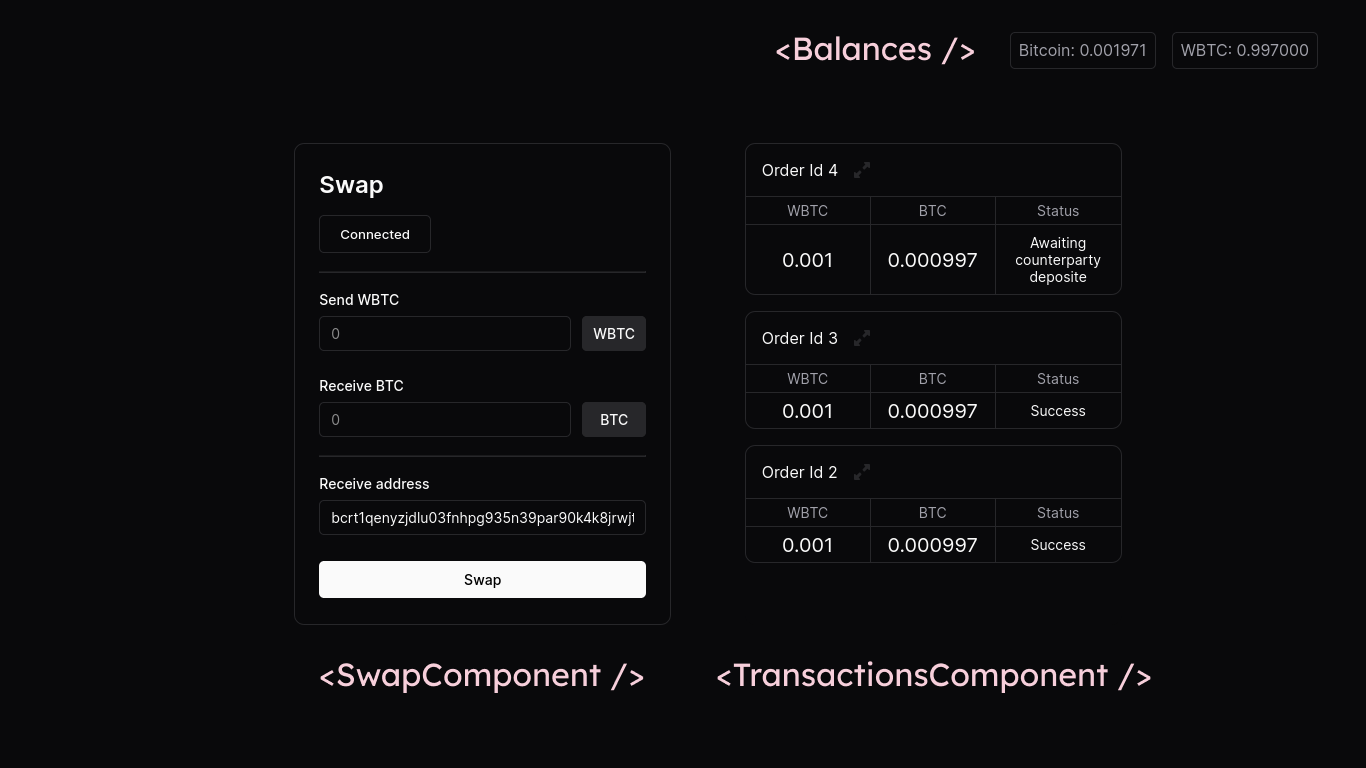
We haven't used Tailwind CSS or any other CSS library, and discussing CSS specifics for the app is outside the scope of this guide. However, you can find all the CSS code on demo-dapp/css.
Balances component
const Balances: React.FC = () => {
const { bitcoin } = useGarden();
const { evmProvider } = useMetaMaskStore();
const [bitcoinBalance, setBitcoinBalance] = useState('0');
const [wbtcBalance, setWBTCBalance] = useState('0');
const { isMMPopupOpen, isSigned, setIsSigned, setIsMMPopupOpen } =
useSignStore();
const fetchBalance = useCallback(async () => {
/*
`fetchBalance` logic discussed later
*/
}, [bitcoin, evmProvider, isMMPopupOpen]);
// Updates the balances every 10sec
useEffect(() => {
const id = setInterval(() => {
fetchBalance();
}, 10000);
return () => {
clearInterval(id);
};
}, [fetchBalance]);
// Updates the balances on the first render
useEffect(() => {
fetchBalance();
}, [fetchBalance]);
return (
<div className="balances">
<p>Bitcoin: {bitcoinBalance}</p>
<p>WBTC: {wbtcBalance}</p>
</div>
);
};
The Balances component fetches and displays the users Bitcoin (BTC) and Wrapped Bitcoin (WBTC) balances using useGarden and useMetaMaskStore hooks. It manages state for the balances, MetaMask popup visibility, and user sign-in status.
const fetchBalance = useCallback(async () => {
if (!bitcoin || !evmProvider) return;
if (isMMPopupOpen && !isSigned) return;
let balance = 0;
try {
if (!isSigned) setIsMMPopupOpen(true);
balance = await bitcoin.getBalance();
setIsSigned(true);
setIsMMPopupOpen(false);
setBitcoinBalance(Number(formatUnits(balance, 8)).toFixed(6));
const erc20 = new Contract(
'0x5FbDB2315678afecb367f032d93F642f64180aa3',
ERC20ABI,
evmProvider
);
const signer = await evmProvider.getSigner();
const address = await signer.getAddress();
const wbtcBalance = await erc20.balanceOf(address);
setWBTCBalance(Number(formatUnits(wbtcBalance, 8)).toFixed(6));
} catch (err) {
setIsSigned(false);
setIsMMPopupOpen(false);
}
}, [
bitcoin,
evmProvider,
isMMPopupOpen,
isSigned,
setIsSigned,
setIsMMPopupOpen,
]);
- As previously discussed in the useGardern Hook section, the
BitcoinOTAinstance is instantiated using thesignerprovided by theevmProvider(which is MetaMask in our case). Consequently, the popup prompts us to authorize the signer. - The exact moment that tiggers the MetaMask popup is the
await bitcoin.getBalance()line, highlighted above. - The remaining logic manages two distinct states: one controls the MetaMask popup (
setIsMMPopupOpen), while the other tracks whether the signer has been authorized (isSigned). If the request hasn't been signed and the popup is closed, it will open automatically (initiated bybitcoin.getBalance, which requires the signer). Once the transaction is signed, the popup remains closed for subsequent balance retrievals.
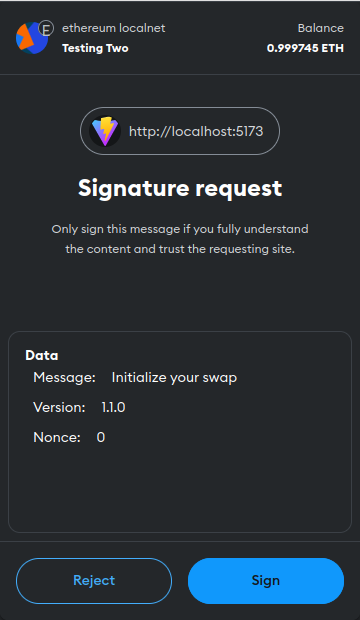
SwapComponent
import { useState } from 'react';
const SwapComponent: React.FC = () => {
const [amount, setAmount] = useState<AmountState>({
btcAmount: null,
wbtcAmount: null,
});
const changeAmount = (of: 'WBTC' | 'BTC', value: string) => {
if (of === 'WBTC') {
handleWBTCChange(value);
}
};
const handleWBTCChange = (value: string) => {
const newAmount: AmountState = { wbtcAmount: value, btcAmount: null };
if (Number(value) > 0) {
const btcAmount = (1 - 0.3 / 100) * Number(value);
newAmount.btcAmount = btcAmount.toFixed(8).toString();
}
setAmount(newAmount);
};
return (
<div className="swap-component">
<WalletConnect />
<hr></hr>
<SwapAmount amount={amount} changeAmount={changeAmount} />
<hr></hr>
<Swap amount={amount} changeAmount={changeAmount} />
</div>
);
};
WalletConnectmanages the logic for connecting to MetaMask.SwapAmounthandles the logic for inputting amounts.Swapmanages addresses and the actual swapping process.
Let's examine the Swap component.
import { Assets } from '@gardenfi/orderbook';
type SwapAndAddressComponentProps = {
amount: AmountState;
changeAmount: (of: 'WBTC' | 'BTC', value: string) => void;
};
const Swap: React.FC<SwapAndAddressComponentProps> = ({
amount,
changeAmount,
}) => {
const { garden, bitcoin } = useGarden();
const [btcAddress, setBtcAddress] = useState<string>();
const { metaMaskIsConnected } = useMetaMaskStore();
const { wbtcAmount, btcAmount } = amount;
useEffect(() => {
if (!bitcoin) return;
const getAddress = async () => {
const address = await bitcoin.getAddress();
setBtcAddress(address);
};
getAddress();
}, [bitcoin]);
const handleSwap = async () => {
if (
!garden ||
typeof Number(wbtcAmount) !== 'number' ||
typeof Number(btcAmount) !== 'number'
)
return;
const sendAmount = Number(wbtcAmount) * 1e8;
const recieveAmount = Number(btcAmount) * 1e8;
changeAmount('WBTC', '');
await garden.swap(
Assets.ethereum_localnet.WBTC,
Assets.bitcoin_regtest.BTC,
sendAmount,
recieveAmount
);
};
return (
<div className="swap-component-bottom-section">
<div>
<label htmlFor="receive-address">Receive address</label>
<div className="input-component">
<input
id="receive-address"
placeholder="Enter BTC Address"
value={btcAddress ? btcAddress : ''}
onChange={(e) => setBtcAddress(e.target.value)}
/>
</div>
</div>
<button
className={`button-${metaMaskIsConnected ? 'white' : 'black'}`}
onClick={handleSwap}
disabled={!metaMaskIsConnected}
>
Swap
</button>
</div>
);
};
The core logic we want to highlight is encapsulated in the handleSwap function. It uses garden.swap to carry out the swap operation by utilizing the specified assets and amounts. Here's a more detailed breakdown of how this works:
const handleSwap = async () => {
if (
!garden ||
typeof Number(wbtcAmount) !== 'number' ||
typeof Number(btcAmount) !== 'number'
)
return;
const sendAmount = Number(wbtcAmount) * 1e8; // Convert WBTC to satoshi
const receiveAmount = Number(btcAmount) * 1e8; // Convert BTC to satoshi
changeAmount('WBTC', ''); // Clear WBTC input
await garden.swap(
Assets.ethereum_localnet.WBTC, // Source asset
Assets.bitcoin_regtest.BTC, // Destination asset
sendAmount, // Amount to send
receiveAmount // Amount to receive
);
};
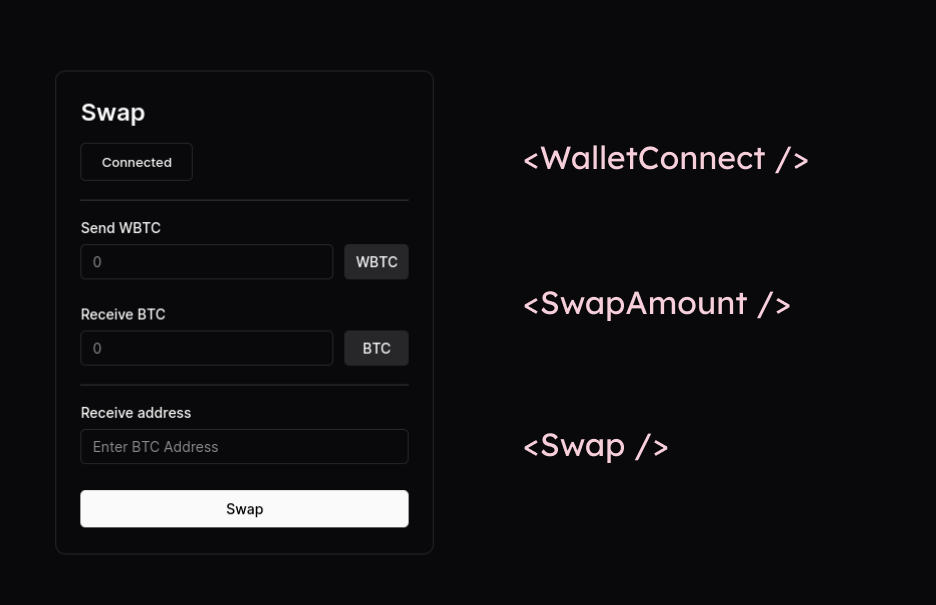
Transactions component
import { Actions, Order as OrderbookOrder } from '@gardenfi/orderbook';
function TransactionsComponent() {
const { garden } = useGarden();
const { evmProvider } = useMetaMaskStore();
const [orders, setOrders] = useState(new Map<number, OrderbookOrder>());
useEffect(() => {
const fetchOrders = async () => {
if (!garden || !evmProvider) return;
const signer = await evmProvider.getSigner();
const evmAddress = await signer.getAddress();
if (!evmAddress) return;
garden.subscribeOrders(evmAddress, (updatedOrders) => {
setOrders((prevOrders) => {
const updatedOrdersMap = new Map(prevOrders);
updatedOrders?.forEach((order) =>
updatedOrdersMap.set(order.ID, order)
);
return updatedOrdersMap;
});
});
};
fetchOrders();
}, [garden, evmProvider]);
const recentOrders = Array.from(orders.values())
.sort((a, b) => b.ID - a.ID)
.slice(0, 3);
if (!recentOrders.length) return null;
return (
<div className="transaction-component">
{recentOrders.map((order) => (
<OrderComponent order={order} key={order.ID} />
))}
</div>
);
}
garden.subscribeOrders establishes a socket connection with the Orderbook backend which is running on http://localhost:8080.
Orderbook fetches all orders initially and only updated-orders on subsequent requests.
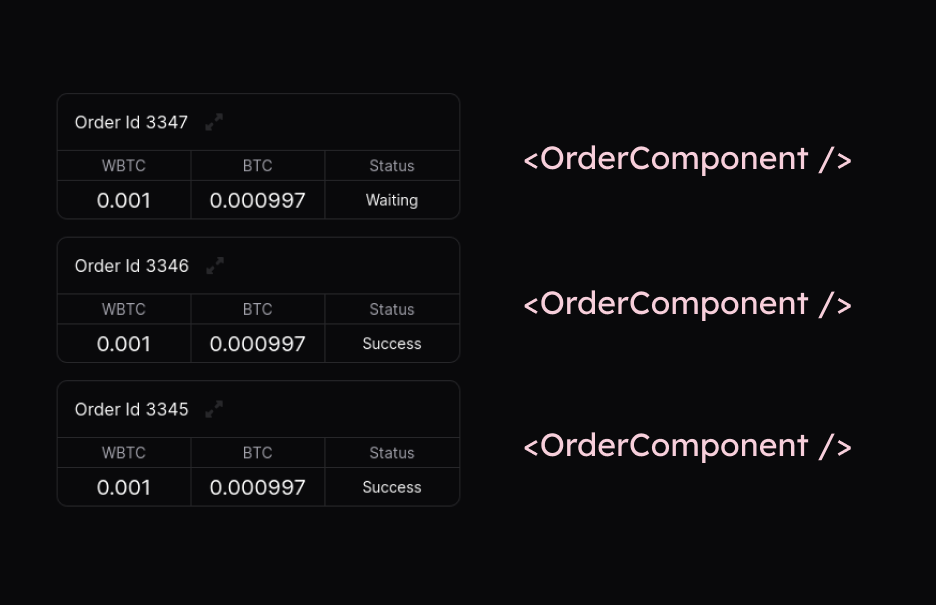
Now, performing actions on orders is straightforward.
const swapper = garden.getSwap(order);
const performedAction = await swapper.next();
swapper.next() advances the swap process to the next state. If you've created an order, .next() will initiate it by depositing funds. Once the counter-party initiates, calling .next will redeem the funds on the destination chain. To determine when to perform what action, we parse the order status using the parseStatus method.
import { Actions, parseStatus } from '@gardenfi/orderbook';
const parsedStatus = parseStatus(order);
// parsedStatus could be one of these (UserCanInitiate, UserCanRedeem, UserCanRefund etc.)
Troubleshooting
Insufficient funds for gas
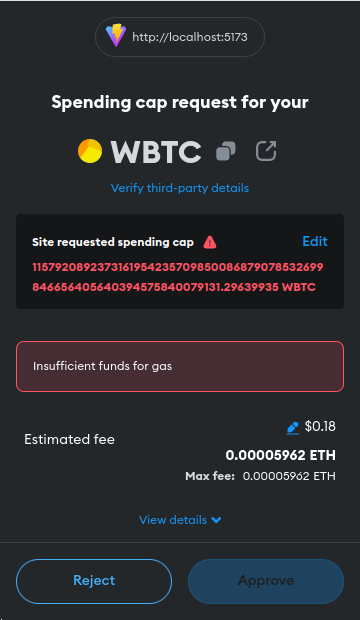
To resolve this issue, you can fund your EVM address using Merry with the following command
merry faucet --to <EVM Address>
This will provide the necessary funds to cover gas fees. Please wait 10 seconds for the EVM balance to update on the frontend.
Unable to initiate swap
This can happen for two reasons, either the sending cap request hasn't been approved (you can verify this by checking the Activity section of MetaMask, where it will appear as the first request), or there is a mismatch between the localnet Merry and MetaMask due to issues such as Merry's chain data being lost or deleted.
In both scenarios, follow these steps:
- Clear MetaMask
- Ensure the localnet network is selected.
- Click on the three-dot menu, then go to Settings > Advanced > Clear Activity Tab Data.
- Restart Merry
Use the following commands:
merry stop --delete
sudo rm -rf ~/.merry
merry go
Checkout full code for Demo dApp here.