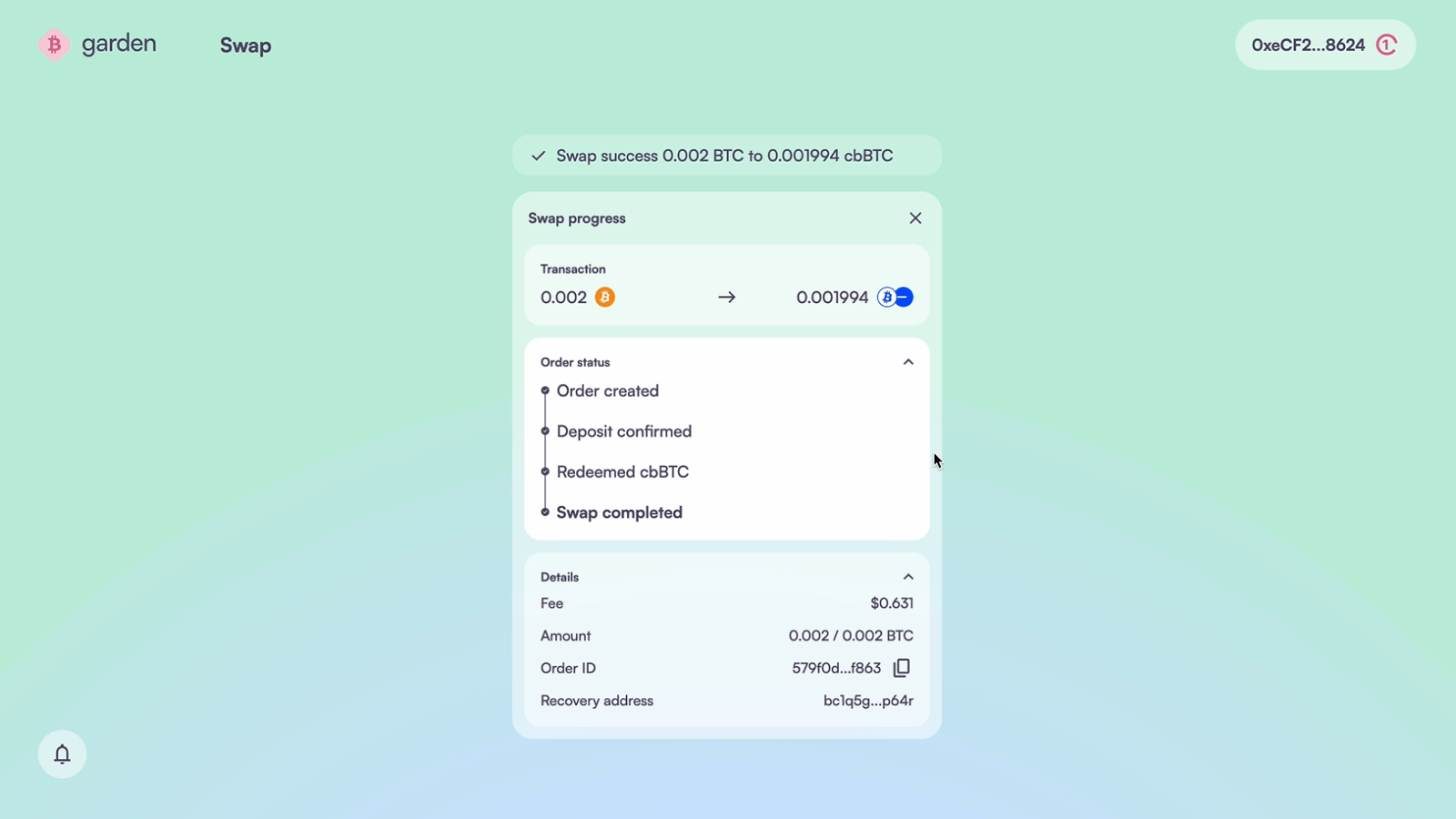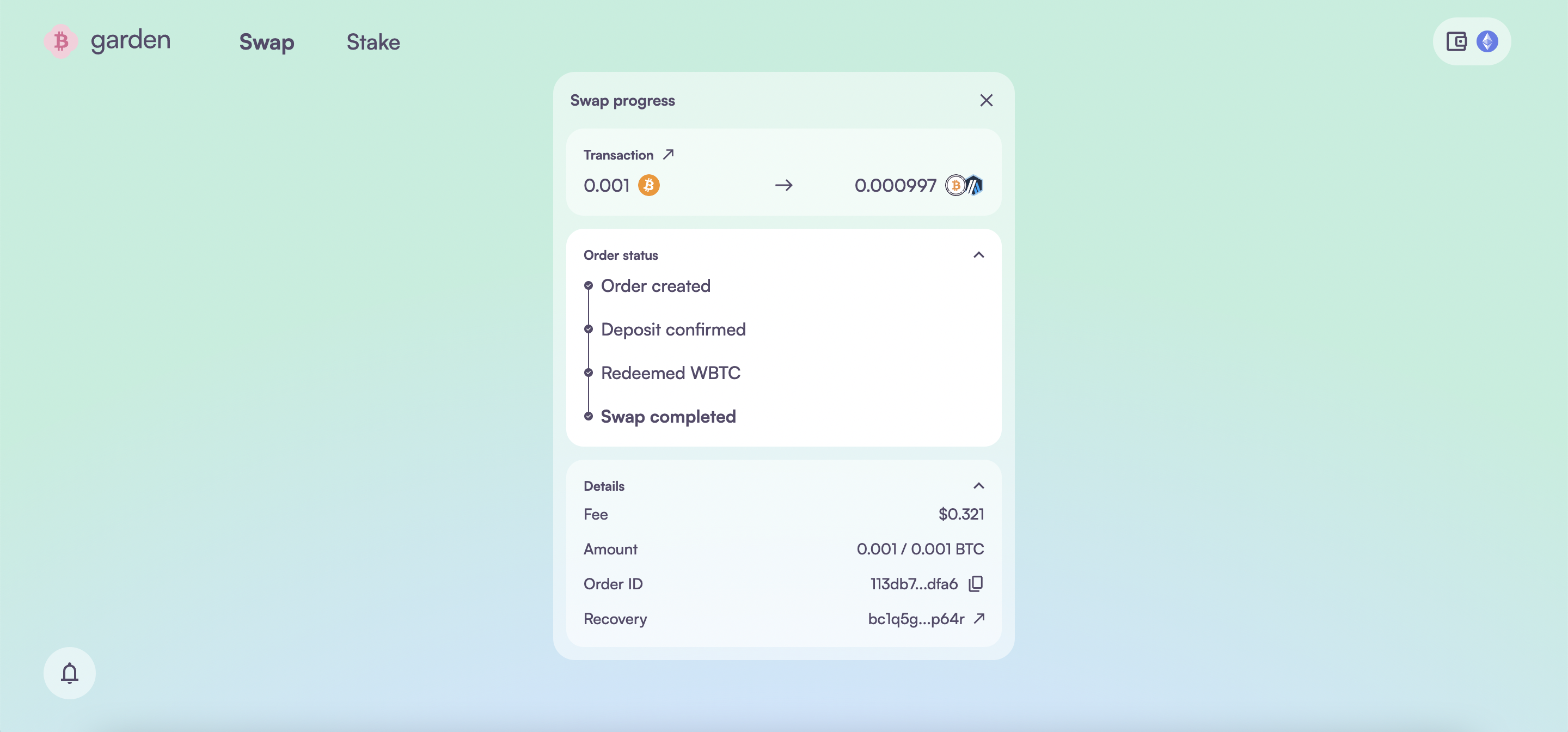This guide covers swapping Bitcoin (BTC) to Wrapped Bitcoin (WBTC) on Ethereum or Arbitrum. The process takes approximately 30 seconds to complete.
What You’ll Need
Wallets
- EVM Wallet: MetaMask, Coinbase Wallet, or other EVM-compatible wallet
- Bitcoin Wallet: Optional (you can swap without connecting)
Method 1: With Bitcoin Wallet Connected (Recommended)
This is the easiest method as Garden handles the Bitcoin transaction for you.Connect Wallets
- Visit Garden Finance
- Click Connect Wallet and connect your EVM wallet
- Click Connect Bitcoin Wallet and connect your Bitcoin wallet
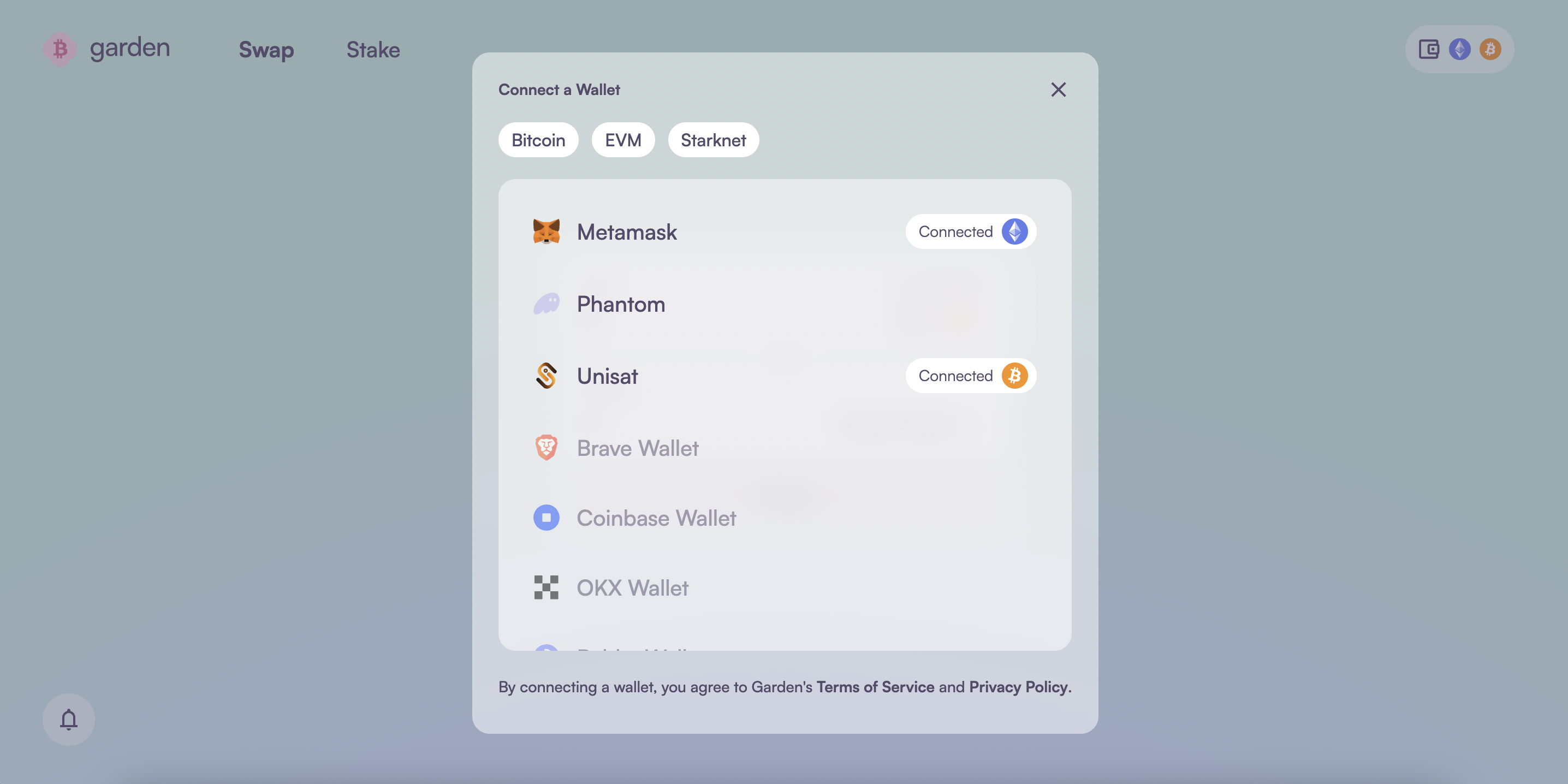
Set Up Your Swap
- In the Send section, select Bitcoin (BTC)
- In the Receive section, select WBTC and choose your preferred network:
- Ethereum: For use in Ethereum DeFi protocols
- Arbitrum: For lower fees and faster transactions
- Enter the amount of BTC you want to swap
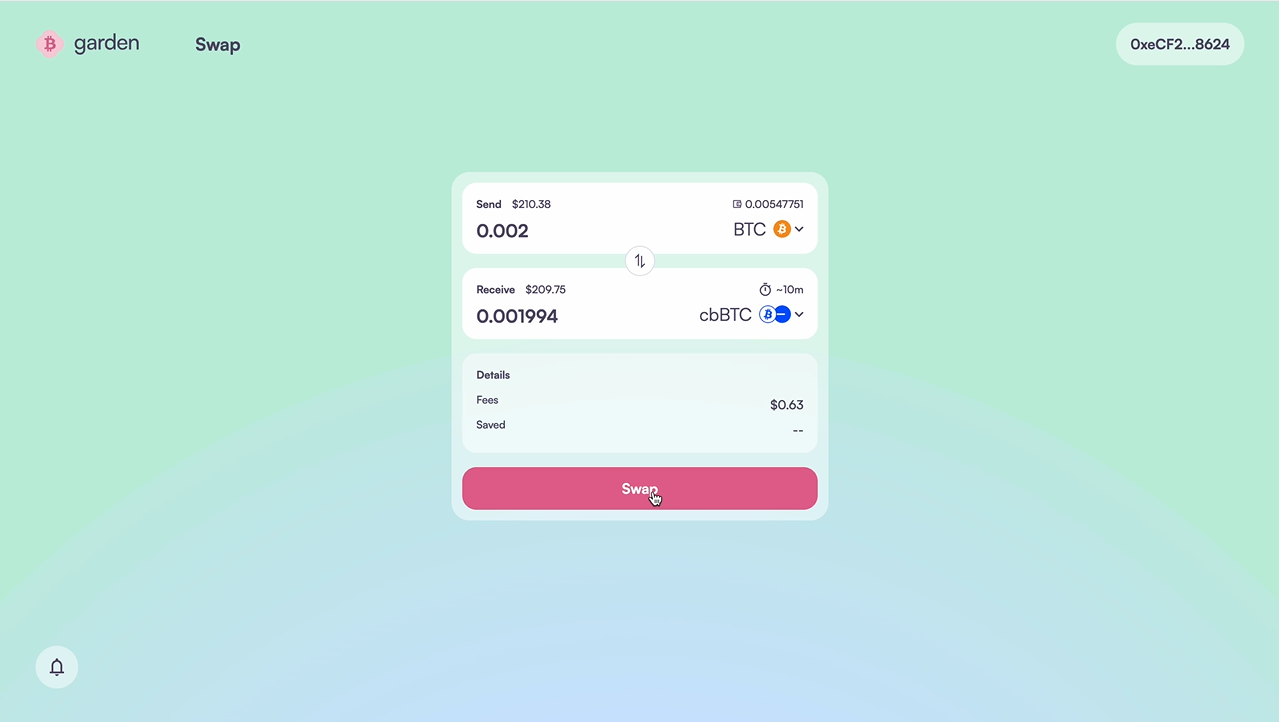
Review and Confirm
- Review the swap details:
- Exchange rate: Current BTC to WBTC rate
- Fees: Network fees and Garden protocol fees
- Estimated completion time: Usually under 30 seconds
- Click Swap to proceed
Approve Transactions
- EVM Wallet: First, approve the transaction in your EVM wallet
- Bitcoin Wallet: Then approve and send the Bitcoin transaction
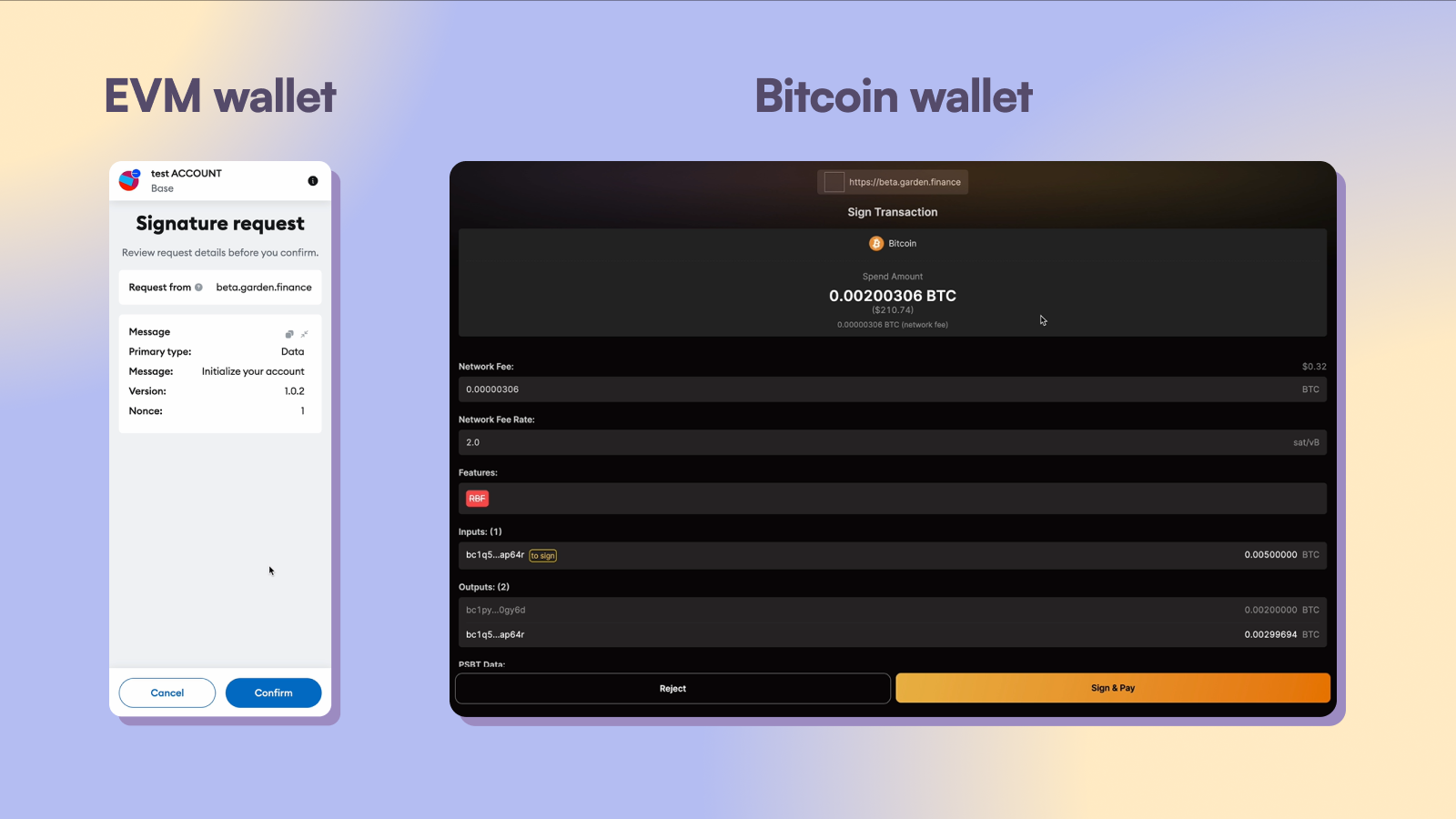
Method 2: Manual Bitcoin Transfer
If you prefer not to connect your Bitcoin wallet, you can send Bitcoin manually.Connect EVM Wallet Only
- Visit Garden Finance
- Connect only your EVM wallet (skip Bitcoin wallet connection)
Set Recovery Address
- Enter your Bitcoin refund address manually
- This is where your BTC will be returned if the swap fails
- Double-check this address - incorrect addresses cannot be recovered
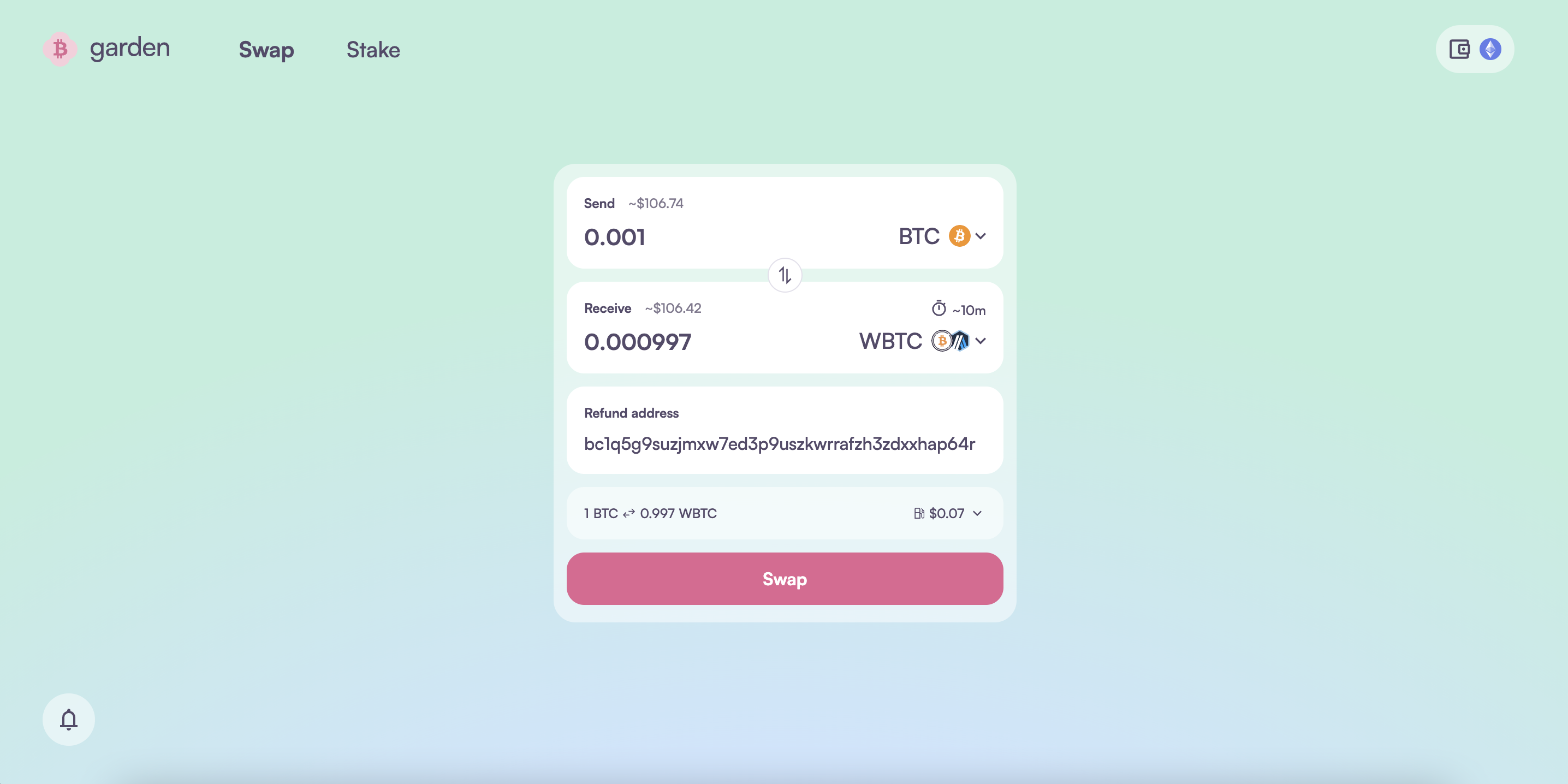
Create Swap Order
- Configure your swap (BTC to WBTC)
- Enter the amount and click Swap
- Approve the transaction in your EVM wallet
Send Bitcoin Manually
- Copy the Bitcoin deposit address shown on the swap page
- Send the exact BTC amount from your Bitcoin wallet to this address
- Important: Send the exact amount shown - sending more or less may cause issues
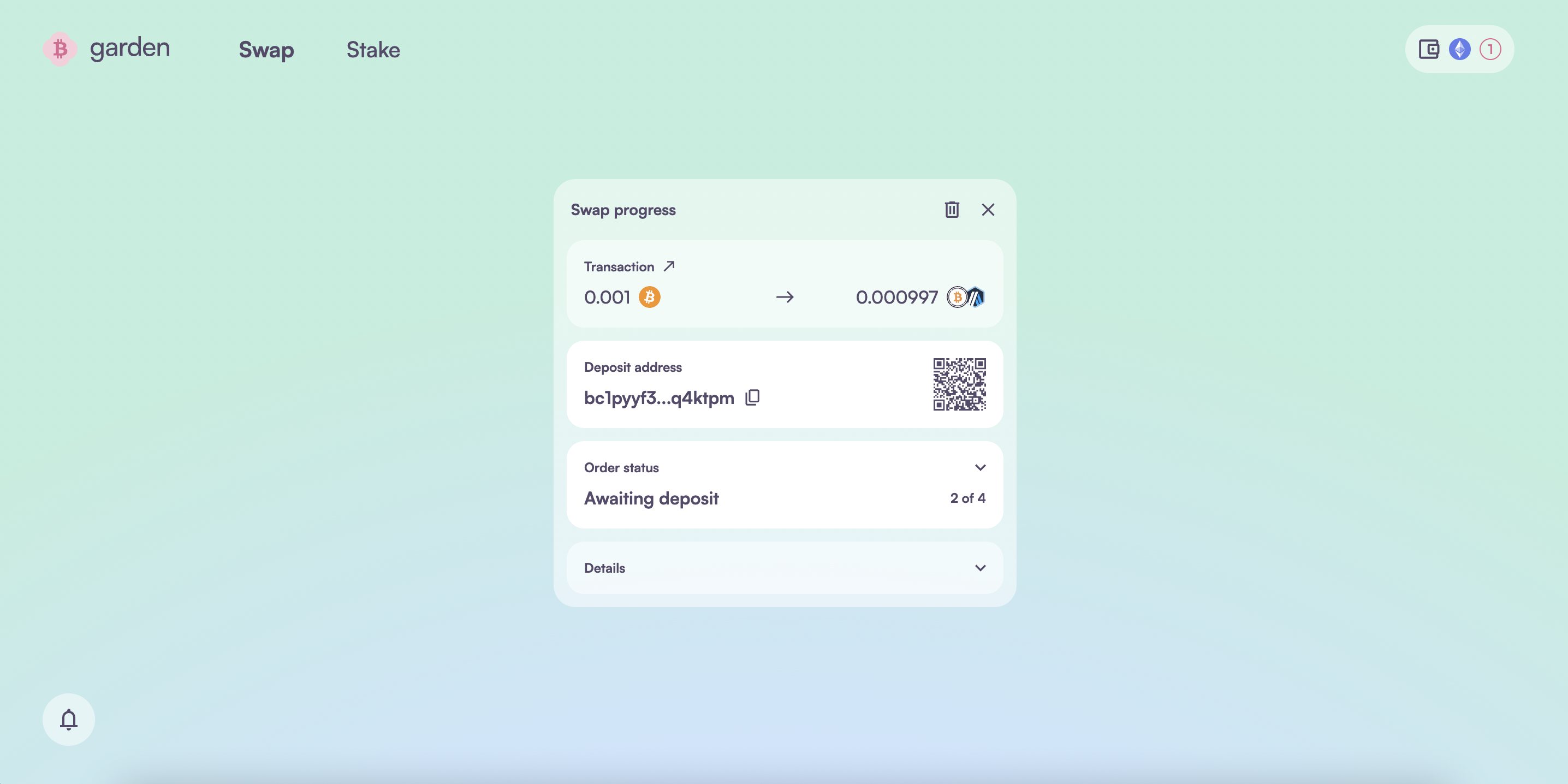
Understanding WBTC
What is WBTC?
Wrapped Bitcoin is an ERC-20 token backed 1:1 by Bitcoin, allowing BTC to be used in Ethereum DeFi protocols.
Use Cases
DeFi Integration: Use WBTC in lending protocols, DEXs, yield farming, and other DeFi applications.
Network Options
Ethereum
- Pros: Largest DeFi ecosystem, highest liquidity
- Cons: Higher gas fees
- Best for: Large swaps, maximum DeFi compatibility
Arbitrum
- Pros: Lower fees, faster transactions
- Cons: Smaller ecosystem than Ethereum
- Best for: Smaller swaps, cost-efficient transactions
Important Notes
Security: Garden uses atomic swaps, meaning your Bitcoin is never at risk. If the swap fails, your BTC will be automatically refunded to your specified address.
First-Time Users: The first transaction may take slightly longer due to blockchain confirmations. Subsequent swaps in the same session are faster.
Next Steps
After receiving your WBTC:- Ethereum WBTC: Can be used immediately in Ethereum DeFi protocols
- Arbitrum WBTC: Can be used in Arbitrum DeFi protocols or bridged to other networks
- Track Your Assets: WBTC will appear in your EVM wallet on the selected network
Need Help?
- Questions: Join our Discord community
- Technical Issues: Check the troubleshooting guide
Want to swap back? Check out our guide on how to swap WBTC to BTC.